Secure Shopping
Products from authorized providers at fair prices.
Xbox Game Pass Ultimate Gift Card is a digital membership card that grants Xbox and PC gamers access to a vast world of games. With this card, players can enjoy hundreds of games without extra charges, join online multiplayer modes, and benefit from various additional perks.
The gift card comes with different duration options. The most popular choices are Xbox Game Pass Ultimate 1 Month and Xbox Game Pass Ultimate 3 Months. This lets users choose short-term or longer access based on their needs.

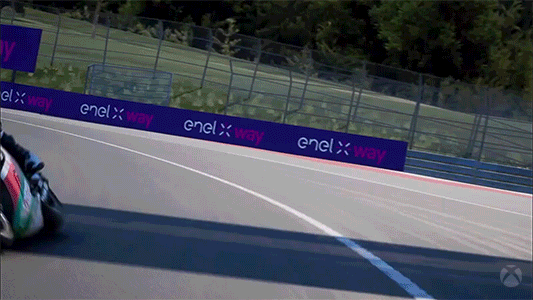
Xbox Game Pass Ultimate includes hundreds of games playable on both Xbox consoles and Windows PCs. The library is regularly updated, and new releases are added shortly after launch. This way, players always have access to a variety of genres and the latest content.
The gift card also includes Xbox Live Gold membership. This allows players to enjoy online multiplayer modes with friends or compete with gamers around the globe.
• Exclusive discounts on select games and content in the store
• Early access to some games
• Special promotions added regularly
Xbox Game Pass Ultimate Gift Card is available in different durations.
Most popular options:
• 1 Month: Ideal for short-term use or trying out the service.
• 3 Months: Perfect for a longer gaming experience.
When your card expires, you can renew your membership or switch to a different plan anytime.
Family members or friends can find games that appeal to everyone thanks to the extensive game library. From single-player story adventures to competitive multiplayer titles, there’s something for everyone.


For birthdays, special occasions, or holidays, it’s a practical gift option for gamers. With different duration choices, recipients enjoy flexible use as they wish.
• Veteran gamers: For those who love discovering new games
• Beginners: The perfect way to dive into the world of gaming
• Families & friend groups: Ideal for communities who want to play together
Xbox Game Pass Ultimate Gift Card is a comprehensive membership for both Xbox and PC gamers. Thanks to its expansive game library, online multiplayer opportunities, and extra benefits, it’s a powerful alternative for anyone looking to explore new gaming experiences.
Turn on your Xbox console and make sure you are signed in with your Microsoft account.
From the Home screen, go to the Microsoft Store.
In the store menu, select the “Redeem Code” option.
Carefully enter the 25-character digital code you received from LotKeys.
Confirm to activate your product. Once redeemed, your digital content will automatically appear in your Xbox library or under “My Games & Apps”.
If you don’t see your new content right away, restart your console — it will sync automatically once you log back in.
Tip: Make sure your Xbox region matches the code’s region (such as EU, US, or Global); otherwise, you may need to update your account settings before redeeming.
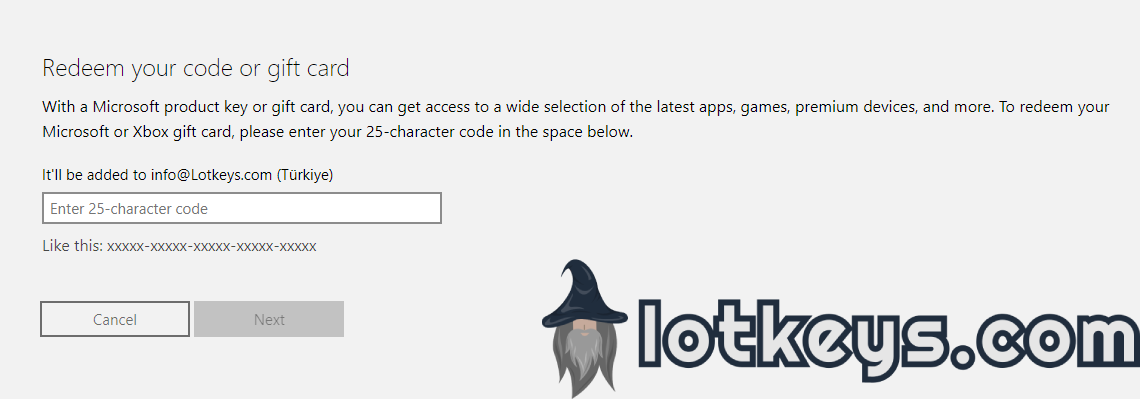
On any device (PC, tablet, or mobile), visit redeem.microsoft.com.
Sign in with your Microsoft account linked to your Xbox.
On the code redemption page, enter or paste your 25-character key.
Click the Next button, review the product details, and confirm redemption.
The redeemed game, points, or subscription will automatically sync to your Xbox console the next time you sign in.
Extra Tip: Redeeming online is quick and convenient — no console needed. It’s especially ideal when gifting a digital key to a friend or setting up a new console remotely.
Products from authorized providers at fair prices.
24-Hour Nonstop and Fast Delivery Service.
24/7 Support Center
100% Satisfaction Guaranteed
Xbox Game Pass Ultimate Gift Card (Global) Comments